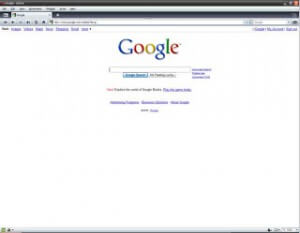So, I’ve been working on creating a php script that pulls Google Calendar data. I couldn’t find many examples of how to do it on the web. So, after much trial and error here is what I’ve come up with. Use as you wish.
<?php
/**********************************************************/
/* The username/password used to login to Google Calendar */
/* */
/* This is the only part you should have to edit in this */
/* script. */
/**********************************************************/
$google_username = '???';
$google_password = '???';
/**************************************************************************/
/* Include Zend framework and load libraries, used to interact with Gdata */
/* Get the Zend framework at http://framework.zend.com/download */
/**************************************************************************/
require_once 'Zend/Loader.php';
Zend_Loader::loadClass('Zend_Gdata');
Zend_Loader::loadClass('Zend_Gdata_AuthSub');
Zend_Loader::loadClass('Zend_Gdata_ClientLogin');
Zend_Loader::loadClass('Zend_Gdata_Calendar');
/******************/
/* Login to Gdata */
/******************/
$authService = Zend_Gdata_Calendar::AUTH_SERVICE_NAME;
$httpClient = Zend_Gdata_ClientLogin::getHttpClient($google_username, $google_password, $authService);
/***********************************************************************/
/* Replaces [link:url]Text[/link] with a properly formatted anchor tag */
/* The url must have the http:// or https:// at the front */
/* */
/* Params: */
/* $text - String of text */
/***********************************************************************/
function createLink($text) {
$pattern1 = '/\[\/link\]/';
$pattern2 = '/(\[link:)([^\]]*)(\])/';
$replacement1 = '</a>';
$replacement2 = '<a href="$2" target="_blank" rel="noopener">';
$text = preg_replace($pattern1 , $replacement1, $text);
$text = preg_replace($pattern2 , $replacement2, $text);
return $text;
}
/*****************************************************************************************/
/* Replaces [email:email address]Text[/email] with a properly formatted email anchor tag */
/* */
/* Params: */
/* $text - String of text */
/*****************************************************************************************/
function createEmail($text) {
$pattern1 = '/\[\/email\]/';
$pattern2 = '/(\[email:)([^\]]*)(\])/';
$replacement1 = '</a>';
$replacement2 = '<a href="mailto:$2">';
$text = preg_replace($pattern1 , $replacement1, $text);
$text = preg_replace($pattern2 , $replacement2, $text);
return $text;
}
/*****************************************************/
/* Replaces line breaks in the text with <br /> tags */
/* */
/* Params: */
/* $text - String of text */
/*****************************************************/
function createLineBreaks($text) {
$text = str_replace("\n", "<br />", $text);
return $text;
}
/*****************************************************************/
/* This function applies the formatting functions defined above. */
/* */
/* Params: */
/* $text - String of text */
/*****************************************************************/
function formatText($text) {
$text = createLink($text);
$text = createEmail($text);
$text = createLineBreaks($text);
return $text;
}
/*****************************************************************/
/* This function formats the date/time shown to the user. */
/* */
/* Params: */
/* $start - Starting date/time */
/* $end - Ending date/time */
/*****************************************************************/
function formatDate($start, $end) {
if (date("H:i:s", $start) == "00:00:00" && date("H:i:s", $end) == "00:00:00") //All day event
{
$end = $end - 1; //For all day events the end day is one greater than it really is
if(date("M j, Y", $start) == date("M j, Y", $end)) //Single day all day event
{
$date = date("M j, Y", $start);
}
else //All day event spanning multiple days
{
if (date("Y", $start) == date("Y", $end))
{
if (date("M", $start) == date("M", $end)) //All day event spanning multiple days in same month
{
$date = date("M j", $start) . " - " . date("j, Y", $end);
}
else //All day event spanning multiple months
{
$date = date("M j", $start) . " - " . date("M j, Y", $end);
}
}
else // All day event spanning multiple years
{
$date = date("M j, Y", $start) . " - " . date("M j, Y", $end);
}
}
}
else //Time range event
{
if(date("M j, Y", $start) == date("M j, Y", $end)) //Single day range event
{
$date = date("M j, Y (g:i a", $start) . " - " . date("g:i a)", $end);
}
else //Range event spanning multiple days
{
if (date("Y", $start) == date("Y", $end))
{
if (date("M", $start) == date("M", $end)) //Range event spanning multiple days in same month
{
$date = date("M j (g:i a)", $start) . " - " . date("M j (g:i a), Y", $end);
}
else //Range event spanning multiple months
{
$date = date("M j (g:i a)", $start) . " - " . date("M j (g:i a), Y", $end);
}
}
else //Range event spanning multiple years
{
$date = date("M j, Y (g:i a)", $start) . " - " . date("M j, Y (g:i a)", $end);
}
}
}
return $date;
}
/******************************************************************/
/* Create a definition list of the events in human-readable form. */
/* You can use CSS to style the list. */
/* */
/* Params: */
/* $client - GData $httpClient created above */
/* $feed - The GData feed to read */
/******************************************************************/
function listEvents($client, $feed)
{
$gdataCal = new Zend_Gdata_Calendar($client);
$eventFeed = $gdataCal->getCalendarEventFeed($feed);
$html = $html . "<dl>\n";
foreach ($eventFeed as $event)
{
foreach ($event->when as $when)
{
$start = strtotime($when->startTime);
$end = strtotime($when->endTime);
}
$date = formatDate($start, $end);
foreach ($event->where as $where)
{
$location = $where->valueString;
}
$title = $event->title->text;
if ($location != "")
{
$title = "<a href=\"" . $location . "\" target=\"_blank\">" . $title . "</a>";
}
$content = formatText($event->content->text);
$html = $html . " <dt><span class=\"eventdate\">" . $date . "</span><span class=\"eventtitle\"> - " . $title . "</span></dd>\n";
$html = $html . " <dd><span class=\"eventcontent\">" . $content . quot;</span></dd>\n";
}
$html = $html . "</dl>\n";
return $html;
}
?>
<html>
<body>
<?php
Echo listEvents($httpClient, "http://www.google.com/calendar/feeds/yourfeedhere");
?>
</body>
</html>
 I just installed Windows 7 on my desktop machine. Today I set up XP mode … cause I can. And the first thing I did was to create two virtual machine … one running IE6 and one running IE7. So there you have it. I can now run IE6, IE7, and IE8 on one box. The image is a screenshot of my box with the proof. This will make website debugging so much easier. Although for the most part I’ve kinda let IE6 go, but at least I can know how bad it will look.
I just installed Windows 7 on my desktop machine. Today I set up XP mode … cause I can. And the first thing I did was to create two virtual machine … one running IE6 and one running IE7. So there you have it. I can now run IE6, IE7, and IE8 on one box. The image is a screenshot of my box with the proof. This will make website debugging so much easier. Although for the most part I’ve kinda let IE6 go, but at least I can know how bad it will look.