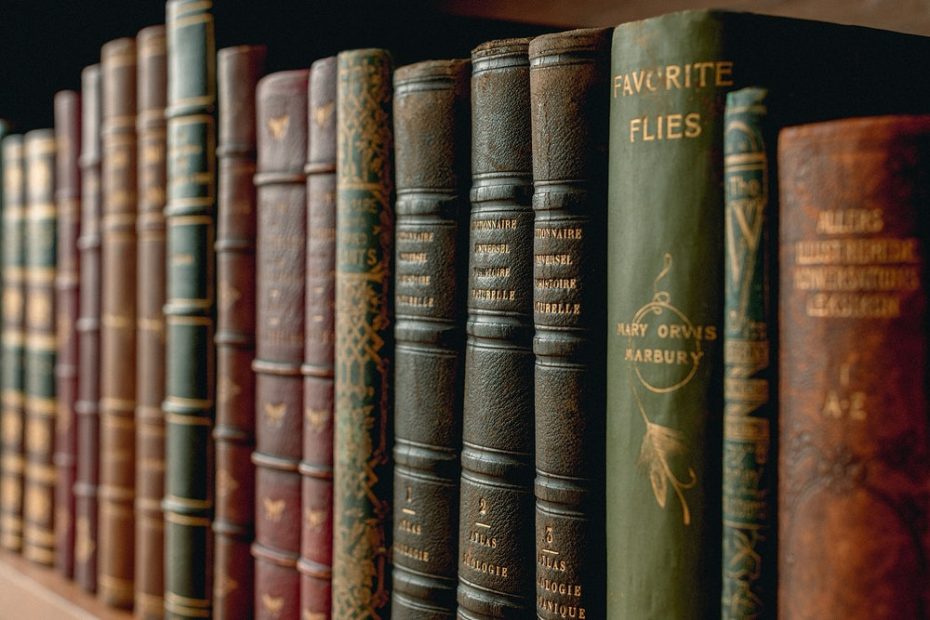How to Download Your OverDrive History in CSV Format
The Background
As a family we read a ton. I started reading to my kids nightly when they were young and to this day we still have story time almost every night. It is a highlight of our family time together. As a result, my kids also love to read. This became an issue when we found ourselves visiting the library multiple times a week to get more books for my son. So, eventually we just started maxing out our library card. It was not unusual for us to have 50 books checked out. That, however, brings its own set of issues. When you have to return the books it can be a challenge to find them all!
Then we found out that our library partners with OverDrive and we can get books for our kids in e-book format with the click of a few buttons. (You should be hearing Handel’s Messiah playing in your head right now) Our world changed forever. Gone were the multiple trips to the library or searching high and low for missing books.
After much research we found out that we could get Amazon Fire tablets for our kids to use as e-readers (strictly e-readers) and we could load them up with e-books. Many of the books on OverDrive will let you check them out in Kindle format. Then, you simply use Amazon’s parent dashboard and you can share the selected Kindle books to your child’s tablet. It’s a bit of a wonky process, but it works pretty well. Now, we have a different issue entirely. Our kids are flying through books like crazy and I’m constantly researching for new series. Oh well, I guess it’s a good problem to have.
Downloading the history
Well, the other day I wanted to get the history of all the books we have checked out with OverDrive. To my dismay, there was not a way to do this. But, hey I’m a programmer! I can do hard things. So, I decided to work something up. At first I thought I was going to have to screen scrape the data from the OverDrive history page and programmatically next through every history page to compile it all. But then I noticed that when I clicked between the pages of history that the screen did not refresh, which suggested to me that a web service was being called. Voila! After looking through the networking calls being made by OverDrive I discovered their REST API and found out it is pretty easy to use and has a ton of information. So I set to work and here is the fruit of my labor. It is a browser bookmarklet. Simply drag the link below to your web browser’s bookmarks bar to create the bookmarklet. Then, when you are on your OverDrive history page click the bookmarklet. It will download all your history data and compile it into a CSV file that you can open in Excel or any other similar program. I hope it works well for you. Please leave a comment if you find it to be useful.
Bookmarklet:
Download OverDrive History <- drag this to your bookmarks toolbar
The code
Here is the code for the bookmarklet in case you are curious.
var OverDriveHistory = {
baseURL: window.location.origin,
restURL: '/rest/readingHistory?page={0}&perPage={1}&sortBy={2}',
header: 'Title,Sub Title,Author,Series,Publisher,Publish Date,Star Rating,Star Rating Count,Maturity Level,ISBN,Cover Art URL,Borrow Date,Type',
csv: '',
currentPage: 1,
lastPage: -1,
totalItems: -1,
pageSize: 100,
sortBy: '',
error: false,
init: function(){
var t = this;
if(t.isOverDriveHistoryPage()) {
if(typeof jQuery == 'undefined') {
t.getJavaScript('//code.jquery.com/jquery-latest.min.js', function(){
t.start();
});
} else {
t.start();
}
} else {
alert('Please run this bookmarklet from your OverDrive history page.');
}
},
start: function(){
var t = this;
var url = t.baseURL + t.restURL.replace(/\{0\}/g, '1').replace(/\{1\}/g, t.pageSize).replace(/\{2\}/g, t.sortBy);
t.sortBy = jQuery('.AccountSortOptions-sort').val();
t.showOverlay();
jQuery.ajax({
url: url
})
.done(function(data) {
t.lastPage = data.links.last.page;
t.totalItems = data.totalItems;
t.csv += t.header + '\r\n';
t.getData();
})
.fail(function() {
t.error = true;
t.finalize();
});
},
getJavaScript: function(url, success){
var script = document.createElement('script');
var head = document.getElementsByTagName('head')[0];
var done = false;
script.src = url;
script.onload = script.onreadystatechange = function(){
if(!done && (!this.readyState || this.readyState == 'loaded' || this.readyState == 'complete')) {
done = true;
success();
script.onload = script.onreadystatechange = null;
head.removeChild(script);
}
};
head.appendChild(script);
},
isOverDriveHistoryPage: function(){
return window.location.href.toLowerCase().indexOf('overdrive.com/account/history') == -1 ? false : true;
},
getData: function(){
var t = this;
var url = '';
var progress = '';
if (t.currentPage == t.lastPage + 1) {
t.finalize();
} else {
//Set progress
if (t.currentPage != t.lastPage) {
progress = (((t.currentPage * t.pageSize) - t.pageSize) + 1) + '-' + (t.currentPage * t.pageSize) + ' of ' + t.totalItems;
} else {
progress = (((t.currentPage * t.pageSize) - t.pageSize) + 1) + '-' + t.totalItems + ' of ' + t.totalItems;
}
jQuery('#history-fetch-progress').text(progress);
url = t.baseURL + t.restURL.replace(/\{0\}/g, t.currentPage).replace(/\{1\}/g, t.pageSize).replace(/\{2\}/g, t.sortBy);
jQuery.ajax({
url: url
})
.done(function(data) {
var isbn = '';
for(var i = 0; i <data.items.length; i++){
isbn = '';
for (var x = 0; x < data.items[i].formats.length; x++) {
if(typeof data.items[i].formats[x].isbn != 'undefined'){
isbn = data.items[i].formats[x].isbn;
break;
}
}
//Title,Sub Title,Author,Series,Publisher,Publish Date,Star Rating,Star Rating Count,Maturity Level,ISBN,Cover Art URL,Borrow Date,Type
t.csv += t.escapeCSV(data.items[i].title) + ','
+ t.escapeCSV(data.items[i].subtitle) + ','
+ t.escapeCSV(data.items[i].firstCreatorName) + ','
+ t.escapeCSV(data.items[i].series) + ','
+ t.escapeCSV(data.items[i].publisher.name) + ','
+ t.escapeCSV(data.items[i].publishDate) + ','
+ t.escapeCSV(data.items[i].starRating) + ','
+ t.escapeCSV(data.items[i].starRatingCount) + ','
+ t.escapeCSV(data.items[i].ratings.maturityLevel.name) + ','
+ t.escapeCSV(isbn) + ','
+ t.escapeCSV(data.items[i].covers.cover510Wide.href) + ','
+ t.escapeCSV(data.items[i].historyAddDate) + ','
+ t.escapeCSV(data.items[i].type.name)
+ '\r\n';
}
t.currentPage += 1;
t.getData();
})
.fail(function() {
t.error = true;
t.finalize();
});
}
},
escapeCSV: function(value){
var t = this;
var newValue = value;
if(!newValue){
newValue = "";
} else {
newValue = newValue.toString();
}
if(newValue.indexOf('"') != -1 || newValue.indexOf(',') != -1 || newValue.indexOf('\r') != -1 || newValue.indexOf('\n') != -1){
newValue = '"' + newValue.replace(/"/g,'""') + '"';
}
return newValue;
},
showOverlay: function(){
var t = this;
var html = '';
var progress = '';
progress = 'initializing';
html = '<div id="history-fetch-overlay" style="position: fixed;width: 100%;height: 100%;top: 0;left: 0;right: 0;bottom: 0;background-color: rgba(0,0,0,0.5);z-index: 1000;"><div style="position: absolute;top: 50%;left: 50%;transform: translate(-50%,-50%);color: white;text-align:center;"><div style="font-size: 50px;">Fetching data. Please wait.</div><div id="history-fetch-progress" style="font-size: 30px;">' + progress + '</div></div></div>';
jQuery('body').append(html);
},
removeOverlay: function(){
jQuery('#history-fetch-overlay').remove();
},
finalize: function(){
var t = this;
if(!t.error) {
var fileName = "OverDriveHistory.csv";
if (window.navigator.msSaveOrOpenBlob){
// IE 10+
var blob = new Blob([decodeURIComponent(encodeURI(t.csv))], {
type: 'text/plain;charset=utf-8'
});
window.navigator.msSaveBlob(blob, fileName);
} else {
var pom = document.createElement('a');
pom.setAttribute('href', 'data:text/plain;charset=utf-8,' + encodeURIComponent(t.csv));
pom.setAttribute('download', fileName);
document.body.appendChild(pom);
pom.click();
document.body.removeChild(pom);
}
} else {
alert('Something went wrong. Please try again.');
}
t.removeOverlay();
}
};
OverDriveHistory.init();
Update
2/21/2022 – Added publication type and download progress
3/22/2021 – Initial creation